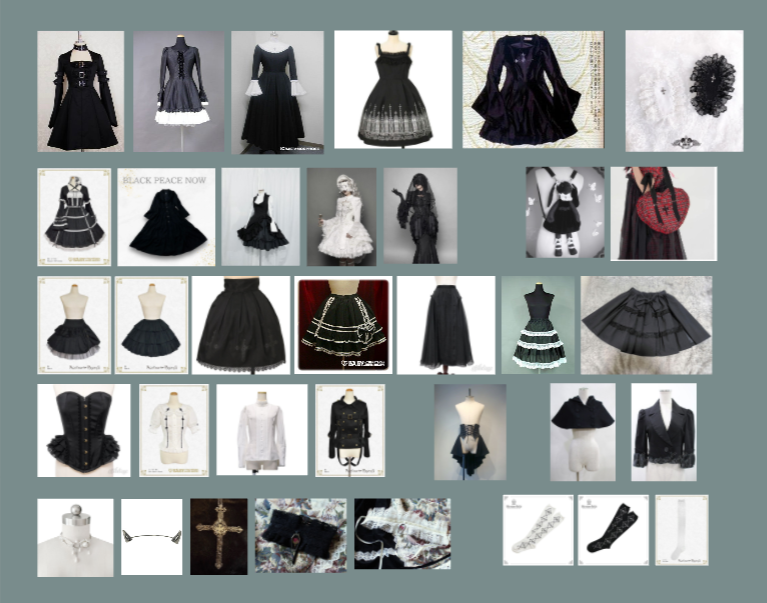Another January, another wardrobe month post except hahaha lol jk! – no real wardrobe post this year. Last year’s endeavor took a massive amount of time (something I severely lack this year) since it was my first post and I took photos of every individual piece I own.
This year I intended to only take photos of the new pieces I added to my wardrobe and make a much smaller post. However, funnily enough, I bought more main pieces in 2024 than any other year – and I was on a no-buy*. How silly indeed.
In lieu of a regular wardrobe post this year, I’ll share how I digitally organize my wardrobe and how I use digital workspaces to create and plan coords.
Digital Wardrobe: Airtable
I started wearing this fashion at a time when many people kept track of their EGL collection in a Facebook photo album. Years later I learned that a few friends used spreadsheets to keep track of their main pieces and accessories. This was an absolutely thrilling discovery for me since I low-key hated how inefficient the photo album method was, and I could start tracking more detailed data, more effectively.
As time went on my wardrobe expanded exponentially and I outgrew my spreadsheet and the cell management became incredibly cumbersome. Fortunately my bestie Obsixwi had already discovered and started using a brand new, shiny platform to organize her wardrobe that didn’t involve resizing individual cells.
Introducing: Airtable! For the last few years, Airtable has been my favorite way to catalog all of my clothes, jewelry, accessories, sales, wishlist, and more. Obsixwi did all of the heavy lifting and created a tutorial blog and template that is open for anyone to use. You can find her Airtable Wardrobe template and instructions here: Digital Wardrobe Template.
I customized and edited her template a bit more to fit my personal preferences, like including a section for wigs and adding more tags. I’m also a big fan of the larger photo grid and filtering out pieces by brand, item type, color, year, et cetera . This is helpful when I want to quickly visualize and check for pieces if I’m buying, selling, planning a coord. (For example: If I was looking to buy a nun collar I could run a quick tag filter and see that I already have multiple nun collars. This info would help prevent any wardrobe redundancy and overlap. …However, I lack better judgment. And I will not stop buying nun collars.)
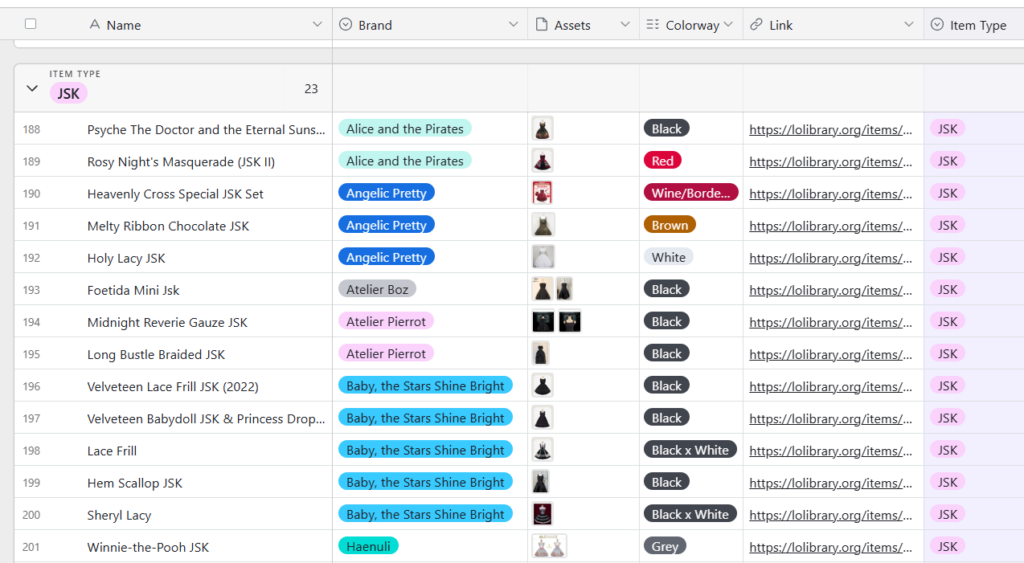
Obsixwi also set up a section for coord planning that I used quite often until recently, leading to:
Coord Planning: Miro
I need to go full Pepe Silvia board when I plan out coords. I am capable, of making last minute coords, however I have an extreme need to overthink every aspect of an outfit.
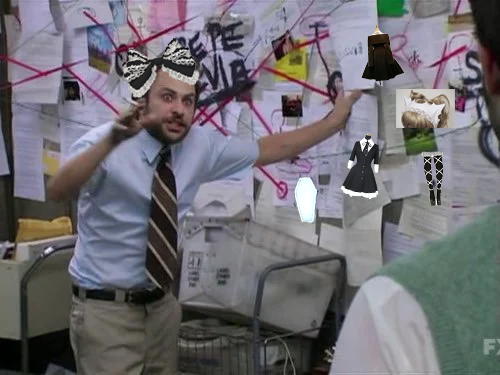
I’ve used many different formats and platforms to plan out coords prior to using this new system, the funniest being creating coords in a Google spreadsheet. Other methods included Airtable as noted above, manually writing coords out in a notebook, and making collages in Photoshop.

To keep it brief, I work in Corporate Tech in America™ so I am inundated with the knowledge of many Efficiency Tools. Buzzwords buzzwords agile synergy scrum buzzwords buzzwords. Miro is a collaboration workspace that allows you to easily create whiteboard spaces for workflows and charts, brainstorming sessions, storyboards, and so much more.

I started using Miro when I wanted to create a small capsule wardrobe for my trip to Japan and use a platform that wasn’t Photoshop. I fell in love with this method almost instantly and decided to fully commit to this tool for a larger coord board for 2025.
I’ve created a template for coord planning here: Miro Board Template

To copy this template:
- Login or create a free Miro account here
- Open up the template
- Under the Board settings , select “board” > “duplicate” > “copy” it over to your space
- Click on the “miro” in the top left and go back to your space to open your copy
- ???
- Draw the rest of the owl!
I recommend playing around with Miro’s capabilities and editing your version of the copied template to your own preferences. It’s incredibly easy to copy/paste/delete/upload images onto a board, especially if you already use a digital wardrobe organization platform. You can start by adding several main pieces, blouses, and accessories/socks to the board and drag them around to coord blocks, or create a flow chart or capsule wardrobe in a new block. Change and customize the shapes, text, sizes, add sticky notes, and figure out what works best for you.
If you have any questions or thoughts, you know where to find me!
xoxo
*Short story of My 2024 No-Buy: Too many Wishlist items showed up. Too many exceptions to the rules I set in place. Too many “little treats for mental health”. I am drowning. There is no sign of land.